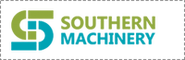Welcome to our company’s “fully automatic PCB cleaner”, please use the operator must be familiar with the mechanical structure of the electrical interface equipment, etc. in order to operate the machine. Therefore, please fully understand the operation manual so that the machine can work under the best conditions to get the best benefit. At the same time, we also hope you pay attention to the safe use of machinery.
When you get this manual in hand, you have become our customer or client; we will have the obligation to provide you with technical assistance in the use of machinery. If you have any questions about this book, please contact the company Ministry asked. Contact details see the cover. When contacting, be sure to inform the machine nameplate (machine serial number), part name, number, drawing number.
Precautions on use:
Please confirm the model of the machine you purchased
When the machine is running, please read carefully in the operating manual (safety rules and accident prevention);
When operating the machine, please strictly observe (safety rules and accident prevention);
Due to design changes or special reasons, the delivery of the specific rules of the machine and the manual prepared by the sometimes there are some differences, please understand;
User units such as the unauthorized modification of parts on the machine parts, resulting in quality problems or mechanical accidents, our company irresponsible;
Note: The copyright of the works in this manual is owned by Shenzhen Southern Machinery Sales and Service Co., Ltd. Without the written permission of Shenzhen Southern Machinery Sales and Service Co., Ltd., it is forbidden to copy or copy the manual, and the third party is prohibited from using the manual.
The Company reserves the right to modify the technical information prepared in this operation manual at any time.
Chapter II: Safety Instructions
Please be sure to follow:
I. Safety rules and accident prevention
1. Safety Precautions
2. Safety signs
3. General safety rules
4. Safety rules related to maintenance work
Safety Precautions
1.1 Although the emergency stop switch is convenient, but still have to keep in mind the location of the emergency stop switch so that you can emergency shutdown at any time;
1.2 Before starting the machine, be sure to confirm that there is no unsafe factor around before starting the machine.
1.3 Whether for maintenance, adjustment, please turn off the main switch.
1.4 Temporarily shut down when leaving the machine, please press the “stop key”, and also please turn off the main switch.
1.5 Power failure; please turn off the main switch.
1.6 Operation, do not open the machine’s electrical box.
1.7 To prevent other people from starting the machine by accident during maintenance work, be sure to turn the main switch off.
1.8 Motor and electrical installations related operations, the best electrician operation, and turn off the electricity, wait 15 seconds to repair, maintenance, to prevent the residual voltage.Safety signs
2.1 Where necessary, the machine has been posted on the accident prevention warning class safety signs, be sure to follow the signs indicated in the caution;
2.2 Do not peel off the safety signs attached to the warning class of the machine, if the logo is lost or fouled and other reasons, make it unrecognizable, please contact with the company and try to replace;General safety rules
3.1 operation and maintenance of the operation of the machine, be sure to be trained by a professional and practical training of personnel to perform, non-professionals do not touch the machine.
3.2 Please check the operation and maintenance of the machine regularly to comply with the safety rules.
3.3 Please always check the necessary equipment to ensure safety, the function is safe.
3.4 If the machine is in an accident or the operation is in danger, please inform our company in writing.Repair operations related to safety rules
4.1 When cleaning the machine or peripherals, stop all the machine’s movements.
4.2 After finishing the work Please confirm that the status of each part of the machine has been restored to the initial state of starting work.
4.3 Be sure to restart the machine after restoring the cover, cover and other devices that have been removed.
4.4 When replacing electrical parts, the power must be cut off and the same part or equivalent must be used.
4.5 Replacing a new fuse Make sure that it is the same as the original rules before shipping. (To prevent damage to other components of the machine, do not use more than the rated current of the fuse).
4.6 The number of refueling parts, cycle, etc., according to the relevant provisions of this manual.
Chapter III: Installation and Specifications
I.The installation of the machine
1. Remove the machine from the box and bag;
2. Place the machine according to the intended installation location;
3. Use the level gauge to adjust the 4 foot cup bolts under the base to adjust and fix the machine to the horizontal position to ensure the safety of the foot cup. After adjusting the level, screw the bolt well, but do not tighten it completely.
4. The compressed air through the trachea access filter, adjust the main regulator button to ensure that the pressure in the 4-6bar range;
5. The single-phase 220V50 / 60HZ power connected to power;
6. According to Chapter III of the “test machine and operation”, respectively, air-run and test plate;
7. for mass production
II.The main features of the machine function
1.1 Microcomputer PLC control system, stable and reliable. The circuit is simple, easy to operate, intuitive and beautiful appearance
1.2 Input the total power supply voltage: AC220V online display running status;
1.3 Sliding linear module with high accuracy, long service life, does not need to make adjustment and correction;
1.4 Cylinder adjustable, up and down movement accurately and smoothly;
1.5 Automatic / manual switching function: automatic state can be directly online board and cleaning action; manual state is mainly for the staff on the machine needs to check, commissioning and maintenance;
1.6 Compatible with SMEMA online signal to facilitate connection with other machines online, import photoelectric switch detection PCB inspection position;
1.7 Delivery supply height: 910 ± 20mm;
1.8 Air pressure with the lowest bar 4 bar, power consumption 100VA
1.9Using sound and light alarm function;
III.The main machine specifications and technical parameters
Dimensions: L650 × W550 × H1250mm
PCB size: the smallest L100 * W50mm, the largest L330 * W300mm
Control system: PLC
PCB transmission direction: left to right
Transmission height: 910 ± 20mm
Power: AC220V, 50 / 60HZ
Weight: 100kg
Power: 100VA
IV. Structure principle and action description
Structure principle
Mainly by the transfer device, cleaning device, in addition to static electricity device composed of three parts.
Conveyor is the PCB into or export.
Cleaning device is composed of brush + sticky roller + sticky dust paper, through the cylinder lift movements, the PCB surface dust debris sticky PCB.
In addition to the electrostatic device, after removing the electrostatic precipitator PCB will be smoother, it is not easy to re-dust
Action description
Automatic mode:
1. Waiting for the forward engineering machine issued a board signal.
2. Conveyor belt into the front of the engineering machine into the PCB after flowing into the sticky roller to the end of the track.
Wait for the board.
4. After receiving engineering board signal.
PCB outflow
6. Wait for the next PCB to enter (and signal the boarding machine forward).
(For straight through the board, in the automatic mode to turn off the cleaning action and the substrate support can be)
Test run and operation
After the installation of the project, should make a serious and detailed boot inspection of the machine, and test machine, to prepare for formally put into production, test run by air separation and sample two-step work.
Empty run
Before turning on the machine, review all the main screws, tighten the screws, clear the tools for walking on the machine
Excess parts, good machine cleaning, the bearings, screw plus foot lubricant. Click the control panel into the fully automatic state, the machine began fully automatic operation. After driving to check, should meet the following main requirements:
a) Touch the rack without abnormal vibration;
b) Visually sticky drum lift is stable, non-stop bad operation;
c) Visual substrate stents is smooth, non-stop and other poor operation;
d) Visual belt running or stuck phenomenon;
e) Visual control panel indicator light normal display;
Trial run
Trial run on the basis of proof of normal operation, test run PCB main check the following points:
a) Operating speed should not be adjusted too high;
b) Check whether the PCB goes in / out smoothly;
c) When there is no gap between the surface of the PCB and the roller when passing through the PCB;
d) Check the drum machine base plate holder is smooth;Electric box:
Sensor distribution:
PLC I / O:
Online signal:
If the post-engineering machine is reflow machine without signal line can be connected, then the brown X15 and blue 0V two lines can be shorted!No board signal sent
Failure causes and solutions:
The two sensors on the track cannot be sensed and the drawer roller holder must be pushed into place.Automatic into the board after the alarm
Failure causes and solutions:
The PCB is jammed causing the belt to run out of time. Reset the machine and align with the front engine track.
PCB is too long, at the same time induction into the track into the board and the board sensor. Flow direction length exceeds the rated length of the machine cannot be used.Alarm when entering auto mode
Failure causes and solutions:
A PCB stays on the track, clear the PCB on the track before entering.
Drawer roller holder must be pushed into place.
Count has not reached the set number.from
wendy wu
Chapter IV: Machine Operation Steps
1.Machine operation
After debugging, connect the machine signal cable and power supply; open the control panel “power” button.
Adjust the track to the PCB width.
Precautions
Into the automatic mode before the track cannot have a PCB to stay, otherwise the machine alarm cannot enter.
The belt sends the machine alarm after the safe time set by the program exceeded, press the reset key after processing the trouble to cancel the alarm.
During production commissioning, the hand or object should not be placed under the rotating device under the condition of electricity / air source;
It is forbidden to put the hand near the exercising device in production operation.
Please keep the body in operation with the operation panel to avoid accidentally touching the operation panel switch, resulting in abnormal stoppage;
Prohibit the use of hand, clothing or other items in automatic mode sensor photoelectric switch;
It is forbidden to manually place the PCB in the carrier platform or rail in automatic mode.
Electrical system operation
1 Overview
The machine electrical system using single-phase 220V power supply, the system mainly by the PLC and touch screen control panel and other components.
2. Operating Procedures (Description)
2.1 Turn on the power control switch, release the emergency stop button self-locking, the operation panel is as follows:
Operation interface:
Main interface:
Select the interface you want to enter.
Manual interface:
The motor can be transferred independently, cleaning operation, substrate holder on / off, if you want to return, be sure to put all the switches in the OFF position.
Automatic interface:
First enter the setup interface will need to set the function and click the “Start” button to enter the automatic production state.
Set interface:
Open the “cleaning action” and “substrate support” PCB cleaning mode.
Turn off the “cleaning action” and “substrate holder” to PASS (pass-through board) mode.
Power saving mode: It refers to the time that the roller rises after each PCB is cleaned (refer to the power saving mode screen).
The number of settings: refers to the number set to cut or replace the sticky paper, according to the PCB surface cleaning degree and set a specific number PCB surface dust more,
The quantity should be set less, on the contrary, less PCB surface dust, the number should be set more, improve the overall efficiency.
Production Count: Shows the current production quantity.
Power saving mode interface:
If the power-saving time is set to 30 seconds, no PCB will enter the machine within 30 seconds after the PCB is output, and the sticky roller will rise until the next PCB enters before it can be directly closed without this function.
I / O monitoring interface:
III. Schematic and wiring diagram
IV. Installation and maintenance precautions
1) The device uses single-phase 220V power supply; the user can press the electrical schematic maintenance;
2) This equipment must be grounded separately;
3) Often use a clean dust-free paper or cloth and alcohol to clean the sticky roller
4) In addition to the need for cleaning and adjustment, the electrical box door must be closed and not open at will;
5) Daily cleaning should check the various parts of the electrical insulation and fastening the junction of the situation, so as to avoid fever and oxidation;
6) Before operating this unit, you must read this manual carefully, remembering not to operate it arbitrarily;
7) Duplex oil surface, please check once a week to ensure that no water filter cup;
8) Check the battery valve leak-free air leak phenomenon;
9) Check proximity switch and the magnetic sensor sensitivity before operation;
10) Please keep the machine
V.Operating process setting process
-Turn on the power, turn on the air supply and connect the rear engine signal cable
-Eliminate stop
-PLC program initialization / reset
-Width adjustment
-Enter the automatic state
-The machine is started normally
-normal operation
-Stop button is pressed
-Disconnect the power
Chapter V: Common Fault Handling Measures of Main Components
Chapter VI: Regular Preservation
Regular maintenance is in addition to routine maintenance matters, according to the provisions of the cycle, the machine stopped, there are plans for the usual difficult to confirm the problem inspection trimming, in order to operate safely and improve the quality of some damage is not able to work. Usually once a month for key maintenance; once a year to test the rotation of each part; the wear and tear of moving parts, vibration and so on.
To ensure the normal operation of the equipment and avoid any trouble, the equipment should be regularly inspected and lubricated.
-Often use a clean dust-free paper or cloth and alcohol to clean the sticky roller.
-Monthly to rail, transmission bearings, sprocket lubricated Department.
-Keep the guide rail and chain slot clean and tidy, no foreign body stuck.
-Regularly check the various parts of the fastening screws, no loose phenomenon
-Periodically clean the photoelectric sensor so as not to be contaminated by foreign matter and cannot work properly.
-Not free to change the PLC program, so as not to disorder the program.
-Clean the dirt and impurities sticking on the guide rail in time
1,Please visit : www.smthelp.com
2, Find us more: https://www.facebook.com/autoinsertion
3, Know more our team: https://cn.linkedin.com/in/smtsupplier
4, Welcome to our factory in Shenzhen China
5, Google: Auto+Insertion
6, Looking forward to your email: info@smthelp.com