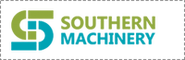Board Handling Dimension Setups
To provide manufacturing instructions for setup and verification of Board Handling
dimensions on machine.
Process instructions:
Sign off on critical checklist as you proceed through each step to indicate completion of each
process. Do NOT leave sign-offs until the end of the process!
1. PARALLELISM
NOTE: 1) Staged/ dual lane board handling must be parallel within .030” for 5MM and .020” for 3MM clearance.
2) All measurements should be taken with feeler guages at the moveable rail.
3) The fixed rail(s) should never be adjusted (if out of spec, see engineering).
4) This test is performed in the unclamped position.
1. Power down machine.
2. Manually close PWC to 6 inches.
3. Remove card clamp from the moveable rail(s) and flip upside down (not end to end) and replace screws. This is
done to keep the board handling rigid. Not possible with dual lane 8.5 inches inbound (just remove clamp).
4. Take the special 6 in. cutout board and move along the bd. handling belts and find the tightest spot (0.000”) on the
board handling.
5. Check the 6 other locations throughout board handling and record all 7 on the checklist.
There are going to be 7 points along the board handling that are measured. Those points are as follows:
1) Left end
2) Over the left leadscrew
3) Left most dowel pin on the card guide
4) Center dowel pin
5) Right most dowel pin
6) Over the right leadscrew
7) Right end
NOTE: When done, put card clamp(s) back to their original position.
front fixed rail
2. FEEDER BANK TO INSIDE EDGE OF LIFT ASSY.
Measure with a set of verniers the distance between the front of the feeder upright to the inside edge of the Lift Assy.
as shown.
3. FIXED RAIL TO FIXED RAIL (Dual lane only)
1. Measure with a long set of verniers the distance between the front fixed rail (from the inside card guide) to the center
fixed rail (from the inside card guide). Remember when acquiring this measurement to add .2 to the total to account
for the front vernier nib.
2. Measure in 4 locations. Above the left and right outermost locations on the board handling (align with the outermost
card guide bolts for reference) and above the left and right board handling lead screws (align with the card guide bolts
just above the lead screws for reference).
3. Record the results on the checklist.
4. HEIGHT
1. Place the reference block in the left slot of the positioning system base.
2. Place the correct reference plate in PWC and tighten.
3. The center mapping plate will be used to check focal range and coplanarity. When doing this check observe
the following precautions: check for burrs on the bottom of the Height guage indicator, when checking the 4
corners on the glass part of the plate do not drag the bottom of the indicator across the fiducials, if the indicator
movement scratches the surface stop immediately.
4. Clamp down plate by hooking up a manual air fixture (Day 2-3) or by selecting Mach. status/Diagnostics/
Discrete I-O/Board Handling and then highlighting either Bd Clmp Loc Sup Lane 1 or Bd Clmp Loc Sup Lane 2.
Select Set outputs to clamp up and reset outputs to release clamp (Day 4 – on).
5. Each phase should be checking the height the same. Either with or without the Board supports.
6. Place the height guage indicator on the head mounting surface.
7. With the indicator, set the top of the reference block to zero.
8. Check the 4 corners of the plate with the indicator.