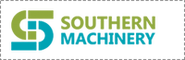The purpose of this procedure is to adjust the position of the eccentric on the
insert drive motor shaft and the position of the push rod in the upper link.
The encoder count values for the insert head guide jaw kick out and retracted
positions will also be determined. Failure to properly perform this procedure
causes poor insertion performance and could result in damage to the insert
head and head drive assemblies.
Prerequisites:
Theta and Vertical Axes Setup Procedures completed
Theta axis enabled and zeroed
Run IM Diagnostics Quickstart > Critical Axis Positions
Special Tools:
Setup Pin Tool
Procedure:
1.Loosen the locking screw in the push rod coupler. Adjust the push rod
by rotating it until the end of the push rod extends above the push rod
coupler 4 threads. Do not tighten the locking screw.
2.Ensure that the Head Theta axis is enabled. In the Head Vertical window, on the Full Up (R) line, click on Go To
3.In the Head Vertical window, on the Down 0 (R) line, click on Go To
.This drives the vertical axis down to the maximum board thickness position.
4.Loosen the eccentric locking screw. In the Head Insert window, click on Zero . The motor slowly rotates until the encoder reaches the home pulse. This is the zero position.
5.Rotate the eccentric so that the setup pin can be inserted into the holes in the eccentric and link https://onhealthy.net arm, aligning the two parts.
6.Lock the eccentric to the motor shaft by tightening the eccentric locking screw, and remove and store the setup pin. This completes the adjustment of the eccentric.
7.In the Head Insert window, on the Insert Extend (R) line, click on Go To
. This Drives the head insert servo to the maximum thickness board kickout position (-4000 counts).
8.Adjust the push rod so that there is 0.5 mm +/- 0.025 mm (.020 in. +/-.001 in.) clearance between the insert head block and the insert head stop. Lock the push rod by torquing the push rod locking screw to 16 in-lb. (It is helpful to push down on the housing where indicated while making this adjustment.)
9.In the Head Insert window, click on Disable . Orient the eccentric so that it points toward the rear of the machine.
10. In the Head Vertica window, on the Full Up (0) line, click on Go To
. This drives the vertical axis to the full up position.
11.Rotate the eccentric clockwise (facing the motor shaft) until it stops, applying only enough pressure to hold it against the stop – do not force it. In the Head Insert window, on the Retracted (R) line, click on Set.
12.Click on Exit, Save these Positions
.
End of procedure
.