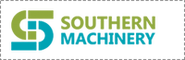Prerequisites:
The machine must be palmed down (E-Stop switch is pushed down).
Special Tools:
Head/Clinch Alignment Tool
BEC Alignment Tool Assembly
Comments:
Once the Head Theta Axis is set up for the 0 degree position, the +90 and -90
positions are automatically calculated by the controller.
Procedure:
1.Manually position the vertical axis flag (set screw) so that it is approximately 25,4 mm (1 in.) from the upper limit switch (sensor).
2.Select IM Diagnostics > Machine Setup > Critical Axis Positions
.
3.Close doors, release the E-Stop switch (palm up), and engage the interlocks.
4.In Machine Setup select Set Up Critical Axis Positions
.
5.In the Head Theta window, click on Zero The servo slowly drives the axis counter clockwise, as viewed from the top, to the limit switch. The theta axis then drives clockwise to the first encoder home pulse.
6.Push the E-Stop switch http://alwaysvaltrexonline.com down (palm down), disengage interlocks, and open doors.
7.Locate and attach the BEC alignment template on the insertion machine table. Attach the head alignment tool to the head drive assembly. Manually position the X/Y table so that the alignment
template edge is beneath the alignment tool. Rotate theta to approximate 0.
8.Manually lower the head. Pull the table forward until the template edge is flush with the alignment tool locating the head at 0 degrees. In the Head Theta window, on the At 0 (R) line,
click on Set to record the theta encoder count as the zero degree count.
9.Manually raise the insertion head approximately 25,4 mm (1 in.) above the BEC alignment template and remove the alignment tooling.
10.On the main screen, click on Exit, Save these Positions
.
End of procedure