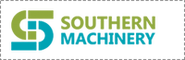Low Parts Count:
Once the Low Parts sensor is made (parts are not detected) the machine counts insertions for the head that is low on parts. When the count is reached the machine stops with an error code indicating it is low on parts. If the sensor detects parts before the machine stops, the counter is reset. If no Low Parts sensor is mounted, this field is not used and the default is zero.
Shuttle Off Timer:
When the shuttle is retracted to the home position, a timer is started in the software. When the time exceeds the value entered, the shuttle is allowed to fire again when the routine calls it (sets a minimum dwell time for the shuttle). One of the uses of this setting is to allow more or less time for a pin or socket to enter the escapement on a vibratory bowl fed part. For example when feeding a component lengthways in to the escapement, an excessively long time may be required. The default is 100 milliseconds and should be used for most applications.
Air Clean Timer:
Once the head down signal is made, Vacuum is turned off, the Air Clean valve is fired and the software starts a timer. When the timer expires, the Air Clean valve is turned off and Vacuum is eventually turned on again. Vacuum can be used to hold a Pin in the head during the transition to the board. The air Clean can then be used to clear the Top Die of debris before the next cycle. The default is 50 milliseconds, and should not be changed for most applications.
Head Delay:
After the anvil is fired the software sets a delay and waits for it to expire before firing the head (if the delay is zero, the head and anvil fire simultaneously. This can be used to ensure that the anvil beats the head to the board. As a rule, the anvil is usually quicker to the board http://findviagra.com than the head. The cycle time for the head and anvil can be measured using IM Diagnostics to fire the outputs and monitor the inputs. The default for Head Delay is zero milliseconds and should be used in most applications.
Part Settle Delay:
After the anvil makes the Anvil Up switch and the head makes the Head Down switch, the software sets a delay before retracting the head and anvil to their home positions. This allows the amount of time to “set” the part to be selectable. A symptom of to short a Part Settle Delay is inconsistent or loose settings of the component. The default is 20 milliseconds and should be used in most applications.
Shuttle In:
Selected if there is a Shuttle In sensor. If this is not selected, the routine will not look for Shuttle In.
Part Present:
Selected if there is a Part Present sensor. If this is not selected, the routine will not look for Part Present.
Anvil Up:
Selected if there is an Anvil Up sensor. If this is not selected, the routine will not look for Anvil Up.
Anvil Aux In:
Selected if there is an Anvil Aux sensor. This can be used as a “Clinch” option after the Anvil Up sensor is made, or as a way to fire the anvil up after the head is down. If this is not selected, the routine will not look for Anvil Aux In.
Tooling Safe:
Selected if Head Home AND Tooling Safe are required before moving the positioning system. As an example, the Cambridge terminal head needs to see both Head Home And Tooling Safe before ensuring that the table can move without damaging the head tooling. If not selected, the software only needs to see one or the other before moving.
Default settings for Cambridge Heads:
| Eyelet Head | Pin Head | Socket Head | Terminal Head | Square Wire Head | |
| Head Routine | Standard Intercnt | Bowl Fed Intercnt | Bowl Fed Intercnt | Standard Intercnt | Standard Intercnt |
| Low Parts Count | 0 | 0 | 0 | 0 | 0 |
| Shuttle Off Timer | 100 | 100 | 100 | 100 | 100 |
| Air Clean Timer | 50 | 50 | 50 | 50 | 50 |
| Head Delay | 0 | 0 | 0 | 0 | 0 |
| Part Settle Delay | 20 | 20 | 20 | 20 | 20 |
| Shuttle In Sensor | no | no | no | yes | yes |
| Part Present Sensor | yes | yes | yes | no | yes |
| Anvil Up Sensor | yes | yes | yes | yes | yes |
| Anvil Aux Sensor | no | no | no | no | no |
| Tooling Safe | no | no | no | yes | no |