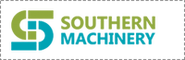48797301 board
Procedure
Symptoms of corrupted BIOS and/or Boot Block:
- No video signal from the EPC-1316
- No activity on
- The keyboard, no status lights at power-on
- The floppy drive with a disk in or out
- The hard disk drive evident by the light off after a certain amount of time
- The EPC-1316 is trying to access the CD-ROM drive with failed attempts every second or so.
- The EPC-1316 is in this cycle indefinitely
Steps to take:
- Power down the EPC-1316 board/machine.
- Make sure that this instructions file is opened on a different computer.
- At the last step of these instructions is an embedded object of the .zip folder; it contains all of the files needed for this procedure.
- Right click on the .zip folder, select ‘Package Object’ and click on ‘Activate Contents’. If a message regarding a trustworthy source is displayed, confirm that this source can be trusted
- Create a new folder on the Desktop and rename it to “EPC-16FBD1.00.10”
- Click ‘File’, then select and click on ‘Extract All…’
- Extract the .zip folder into the folder on the Desktop, created in Step 3.
- Obtain a 3.5in Floppy Disk and insert it into the drive.
- Open the “EPC-16FBD1.00.10” folder from the Desktop
- To run an MS-DOS program, double click on the CRISDISK.BAT file.
- To run a Windows Application, double click on the WINCRIS.EXE file.
- Go through prompts of the program attentively; and a crisis disk will be created.
- Remove the EPC-16 board from the VME chassis/rack.
- At the bottom of the board there are 2 x 5 jumper pins: MFG/Flash. (Figure 1)

Figure 1 EPC-1316 Board jumper pin location
- See Figure 2 for PIN-out of the Jumper pins.

Figure 2 EPC-1316 Board jumper pin numbering
- Using 2 jumpers (Figure 3): place one to jumper pins 4-6. (jumper setting ‘Write Boot Block’)
- Place the second to jumper pins 3-5. (jumper setting ‘Force flash recovery’)

Figure 3 EPC-1316 Board flash jumpers configuration
- Replace the EPC-1316 board to the VME chassis/rack.
- Insert the 3.5in Floppy Disk that was created from the steps above into the floppy drive.
- Power-up the machine/chassis/EPC-1316.
- If the status light on the floppy drive comes on and stays on, then the floppy disk is being accessed.
- When the floppy drive stops accessing the Floppy Disk, wait about 5 seconds, and then remove the disk.
- Power down the EPC-1316, and remove it from the VME interface.
- Remove jumpers from the board and replace the board to the VME interface.
- Power-up the machine/chassis/EPC-1316 and make sure that it boots the operating system.
- Refer to UIC procedures for proper BIOS settings/ configuration
UIC, EPC-1316 Boot Sector and BIOS Corruption Procedure for Re-flash
Procedure
Symptoms of corrupted BIOS and/or Boot Block:
- No video signal from the EPC-1316
- No activity on
- The keyboard, no status lights at power-on
- The floppy drive with a disk in or out
- The hard disk drive evident by the light off after a certain amount of time
- The EPC-1316 is trying to access the CD-ROM drive with failed attempts every second or so.
- The EPC-1316 is in this cycle indefinitely
Steps to take:
- Power down the EPC-1316 board/machine.
- Make sure that this instructions file is opened on a different computer.
- At the last step of these instructions is an embedded object of the .zip folder; it contains all of the files needed for this procedure.
- Right click on the .zip folder, select ‘Package Object’ and click on ‘Activate Contents’. If a message regarding a trustworthy source is displayed, confirm that this source can be trusted
- Create a new folder on the Desktop and rename it to “EPC-16FBD1.00.10”
- Click ‘File’, then select and click on ‘Extract All…’
- Extract the .zip folder into the folder on the Desktop, created in Step 3.
- Obtain a 3.5in Floppy Disk and insert it into the drive.
- Open the “EPC-16FBD1.00.10” folder from the Desktop
- To run an MS-DOS program, double click on the CRISDISK.BAT file.
- To run a Windows Application, double click on the WINCRIS.EXE file.
- Go through prompts of the program attentively; and a crisis disk will be created.
- Remove the EPC-16 board from the VME chassis/rack.
- At the bottom of the board there are 2 x 5 jumper pins: MFG/Flash. (Figure 1)
Figure 1 EPC-1316 Board jumper pin location
- See Figure 2 for PIN-out of the Jumper pins.
Figure 2 EPC-1316 Board jumper pin numbering
- Using 2 jumpers (Figure 3): place one to jumper pins 4-6. (jumper setting ‘Write Boot Block’)
- Place the second to jumper pins 3-5. (jumper setting ‘Force flash recovery’)
Figure 3 EPC-1316 Board flash jumpers configuration
- Replace the EPC-1316 board to the VME chassis/rack.
- Insert the 3.5in Floppy Disk that was created from the steps above into the floppy drive.
- Power-up the machine/chassis/EPC-1316.
- If the status light on the floppy drive comes on and stays on, then the floppy disk is being accessed.
- When the floppy drive stops accessing the Floppy Disk, wait about 5 seconds, and then remove the disk.
- Power down the EPC-1316, and remove it from the VME interface.
- Remove jumpers from the board and replace the board to the VME interface.
- Power-up the machine/chassis/EPC-1316 and make sure that it boots the operating system.
- Refer to UIC procedures for proper BIOS settings/ configuration