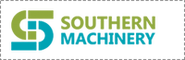Document part number 43380001
Revision E
Title 8223 troubleshooting guide
Date February 27, 1996
Engineer R. Lindaman
1 INTRODUCTION
The intention of this guide is to provide a method of diagnosing a problem with a 8223 controller. Due to the close interaction of the controller with the machine it is embedded in, it is often difficult to determine the cause of a problem. Therefore items such as power supplies and cabling are important.
Knowledge of ODT (Digital Equipment Corporations Online Debugging Technique) is essential. See end of guide for command summary.
2 QUICK CHECK LIST
The following are problems that have been observed in the past and should be checked first.
2.1 Power supply voltage must be set between 4.95 and 5.00 volts as measured on J11 ( put meter across C79 on CPU board ). Note the test points on the EMI/PS board do not accurately reflect the supply voltage. See section CONTROLLER POWER, subsection EMI/PS and Appendix A.
2.2 Intermittent power supply connections at rear of DC supply chassis. In particular the 3PL “RED BRICK” style connector which supplies +5,+15,15 volts to the J11 and I/O box. It’s on the rear of the power supply chassis. Due to poor connections at 3PL the J11 receives a low +5 volts. This is applicable to older machines.
2.3 Intermittent or poor connections of power cable to back of I/O box. Cause low voltage to I/O box and J11. This is applicable to older machines. Check the backplane of the I/O box. If there is a small PCB part number 433993xx MIB PWR ASSY, then the connector issues stated above should not be a problem.
2.4 On the J11 CPU board and memory expansion board some IC’s installed in sockets have bent leads. In particular IC19 on the memory expansion board is suspect.
2.5 Open fuses in the memory battery circuit ( 1FU on memory expansion board and 2FU on the J11 CPU board ). J11 CPU part number 433797xx and J11 EXP MEM 43423001 do not have a fuse!
2.6 On the memory expansion board where the battery solders to the PCB there have been bad connections. With an ohm meter the resistance between the negative battery lead and ground ( ground may be any memory IC pin 14 ) it should be a short ( less than 0.1 ohms ).
2.7 A change was made to the EMI/PS board to correct some power down problems. The machine should have a 41693302 PC CD, EMI/PS ASSY as opposed to a 41693301 ( or other ?).
2.8 System powers up properly only every other time ?. Check cable between EMI/PS and J11 CPU board ( 10 wire shielded flat cable ).
2.9 Exec’s 417247xx REV B and 405912xx, 405913xx REV L have a known power down problem. A power fail modified J11 or new exec will fix it.
2.10 If serial communications problem Check IC65, IC66, IC67. The receiver (IC67) is damaged easily by ESD. Some versions have sockets for these ICs making them easy to replace.
2.10.1 IC65 MC1488 or equivalent
2.10.2 IC66 MC3487, 26LS31C or equivalent
2.10.3 IC67 MC3486, 26LS32A or equivalent
2.11 Check jumper configuration against machine documentation.
2.12 Unit goes into ODT and will not properly accept input from the console. IC’s 43 and/or 52 may have failed. See section on IC42 and IC53 for additional information (pre 1990 units)
3 SYMPTOMS
The following are general categories of system failure.
3.1 No communications with console.
3.2 Improper communications with console
3.3 Incorrect communications with console
3.4 Fails to communicate with Host.
3.5 Trap errors.
3.6 Fails to power up in Executive program.
3.7 Losses pattern data
3.8 Incorrect control of machine I/O.
3.9 Repeats outputting the UIC restart message
4 NO COMMUNICATIONS WITH CONSOLE.
4.1 Check controller power. If OK then do next check.
4.2 Check state of J11 CPU PCB’s indicators. If OK then do next check.
4.3 Check console serial I/O.
5 IMPROPER COMMUNICATIONS WITH CONSOLE.
5.1 Check controller power. If OK then do next check.
5.2 Check IC43 and IC52. If OK then do next check.
5.3 Check console serial I/O
6 FAILS TO COMMUNICATE WITH HOST OR OTHER SERIAL I/O
6.1 Check controller power. If OK then do next check.
6.2 Check state of J11 CPU PCB’s indicators. If OK then do next check.
6.3 Check serial I/O
7 TRAP ERRORS
There are two causes of trap errors, hardware failures and software failures. Traps occur due to the program not executing properly which could be a software programming error contents of memory changing or memory failure. Hardware problems will be covered.
The following should be examined in the order given:
7.1 Check controller power. If OK then next step.
7.2 Check memory voltage supply circuit. If OK then next step.
7.3 Check EMI/PS for power timing. If OK then next step
7.4 Check Socketed IC’s. If OK then next step.
7.5 Check memory using PFAIL program.
8 FAILS TO POWER UP IN EXEC PROGRAM.
The causes for this are usually the same as those for trap errors. Follow the procedure for trap errors. Also check IC43 and IC52.
9 LOOSES PATTERN DATA
The causes for this are usually the same as those for trap errors. Follow the procedure for trap errors.
10 INCORRECT CONTROL OF MACHINE I/O
Typically these symptoms are chattering valves, improper DAC outputs, improper encoder values.
The following should be checked:
10.1 Check controller power. If OK then next step.
10.2 Check local I/O
10.3 Check external I/O
11 REPEATS OUTPUTTING THE UIC RESTART MESSAGE
This problem has been observed as being related to controller power. If the + 5 volts at the EMI/PS card is close to the limits at which it detects voltage out of tolerance, this problem can occur. Typically the EMI/PS detects under voltage when below 4.70 volts and over voltage at 5.3 volts. When the voltage is near these limits the system will Reset/Restart as the voltage drifts up and or down slightly.
The PINT indicator on the EMI/PS will activate if this is occurring. See section CONTROLLER POWER, sub section PINT INDICATOR.
11.1 Check controller power
12 CONTROLLER POWER
The following are areas to investigate regarding checking the power that the controller receives from the machine.
12.1 Supply Voltages
Measure power supply voltages at the point indicated. Variations from this should be investigated and corrected. Also see appendix A for additional information.
12.1.1 +5 Volts – The 5 volt test point should not be used for measuring the 5 volts. ( see section on CPU power, subsection EMI/PS ). Measure using one of the following, the voltage should be +4.90 to +5.00 ( VDC ).
12.1.1.1 MIB PWR Adaptor If a MIB PWR adaptor card is installed on the backplane use the Black test point on it ( +5 volt TP ) and the Yellow Ground.
12.1.1.2 C79 On CPU Board – See Diagram no. 1 at the end of this guide for location of C79. When using this point to measure compare this voltage to the 5 volts measured on the I/O box backplane ( use pin 80 for +5 volts and pin 76 for ground ). The difference should be less than 0.1 volts. If it is not less than 0.1 volts then the “Y” adaptor cable that provides power to the I/O box and J11 should be checked for poor connections.
12.1.2 +15 Volts The test points on the MIB PWR adaptor card or EMI/PS board may be used. Brown test point, +14.6 to +15.00 ( VDC )
12.1.3 15 Volts The test points on the MIB PWR adaptor card or EMI/PS board may be used. Red test point, 14.6 to 15.00 ( VDC )
12.1.4 24VAC Use TP4 ( Orange ) on the EMI/PS, 20.0 to 28.0 ( VAC ). The 24 VAC comes through the shielded ribbon cable between the EMI/PS and J11 cpu board then through a fuse on the J11 cpu board then out 9PL of the J11. Check this path if there is no 24 VAC.
12.1.5 General Power Supply Notes The J11 controller is tolerant of variations in the +/ 15 volts DC and 24 VAC but NOT the 5 volts DC. Should the 5 volt supply not be within stated tolerance check the voltage drop of the connector/cables leading from the supply chassis to the I/O box. To do this measure the 5 volt supply at the supply. Typically it is set at 5.5 to 5.6 volts. If the supply is within range but the TP1 does not read the correct value then the cable should be suspect. Wiggle the connectors at the supply chassis, I/O box and Y adaptor cable in back of the I/O box. These have been observed to cause problems. Check the backplane of the I/O box. If there is a small PCB part number 433993xx MIB PWR ASSY, then the connector issues stated above should not be a problem. The DCOK indicator ON the EMI/PS should be on with the supplies are set properly. If the supplies are OK and the DCOK indicators is out the replace EMI/PS board.
12.2 CPU Power – Measure +5 on the J11 controller PCB. Measure at C79. See Diagram no. 1 at the end of this guide for location of C79. Measure +/ 15 on the J11 CPU board.
12.3 EMI/PS
The EMI/PS board ( 41693302 REV A or earlier ) has a voltage drop in the +5 volts between the I/O box side of the board and the test point side. When the test points are used to set the +5 volts ( as has been recommended ) the voltage at the I/O Box can be up to 0.25 volts more. To allow for more accurate setting of the voltage a change has been issued to reduce the voltage drop. 41693302 REV B boards have this change included.
12.4 PINT Indicator
The PINT ( Power INTerrupt ) indicator on the EMI/PS board indicates that the power detector section of the EMI/PS board has detected a interruption of the AC line or a out of tolerance condition of the 5 volt power.
On power up ( assuming power has been off for approximately 15 seconds ) the indicator should be off. Following a normal power up the indicator will stay off until a interruption of the AC line or a out of tolerance condition of the 5 volt power is detected.
This may be simulated by quickly turning the AC power off then on again. If the indicator is on it may be turned off by either turning power off for more than 15 seconds and turning on again or by pressing the small pushbutton on the EMI/PS board.
13 CPU INDICATORS
There are four CPU indicators. Providing that system power is OK then the indicators have the following meaning.
13.1 All On
When all LED’s are on it generally means that the cpu is being held in reset. This may be due to:
13.1.1 System power incorrect ( see section on supply voltages )
13.1.2 Bad EMI/PS board. ON EMI/PS measure IC40 pin 3 it should be High (4.0 to 5.1 volts ) and the anode of D5 should measure 10 to 15 volts. If these are incorrect then probably the EMI/PS is bad.
13.1.3 Bad cable between EMI/PS. If the voltages at the EMI card are OK then proceed to check these voltages at the J11 board. ON the J11 board measure IC34 pin 5, should be high 4.0 to 5.1 volts. Measure R18 ( side closest to 9PL ), it should be 10 to 15 volts. If these are incorrect and the EMI was OK then the cable is bad. If these ar OK then the J11 CPU board is bad.
13.1.4 Bad J11 CPU board. The measurements stated on bad cable between EMI/PS and J11 should indicated if J11 is OK.
13.1.4.1 See section on IC17
13.2 LT1 On, Others Off – This is the normal mode of operation. LT1 on indicates the system is running a program ( only true when LT24 are off ).
13.3 All Off – This indicates that the unit is in ODT mode. This is a normal mode of operation.
13.4 Other Combinations – Other combinations of indicators on/off general indicate the CPU has detected a hardware problem. The J11 CPU assy should be considered bad.
14 CONSOLE SERIAL I/O
Verify jumper configuration of K20, and K13 against system documentation ( generally 9600 baud and RS 232). The following check is for RS232. If RS 422 is used the service person should be capable of doing a similar test procedure.
14.1 If a expansion serial I/O card is installed then remove it. Put the RUN/HALT switch into HALT ( ODT ).
14.2 Put scope probe on IC67 pin 1. Press a key on the keyboard, a signal switching should be seen. If there is no signal then the cabling between the J11 and the terminal should be checked. If there is a signal then the J11 is receiving data from the terminal. The next check is to verify that the J11 transmits.
14.3 Put the scope probe on IC65 pin 3. Press a key on the keyboard. If the J11 receives data while in ODT then it should echo it out the transmitter. A switching signal should be observed on the IC pin. If there is a signal the cabling between the J11 and terminal should be checked. If there is no signal verify that the cables are not shorting the signals making it appear that the Drivers and receivers are bad. Generally if a signal is being received (IC67 pin 1) and not transmitted ( IC65 pin 3 ) then the J11 is bad.
15 SERIAL I/O
15.1 Verify jumper configuration against the documentation provided for the machine.
15.2 There are programs in ROM that assist with serial I/O diagnostics. These are labeled on the J11’s cover as ASCII DUMP and DATA ECHO.
15.3 The following apply to either the J11 CPU board or the serial expansion board.
15.4 ASCII dump will output from the serial port the ASCII character set
15.5 DATA ECHO will receive data from a port then transmit it to another.
15.6 To start the programs the user must be in ODT. In ODT enter the number given ( on the cover ) for the desired program and then G ( for GO). The program prompts for additional information.
15.7 For ASCII DUMP deposit the base address for the serial port in the register displayed, then type P for proceed. The base address for the port is given in the J11 manual. The port number must be determined from machine documentation ( Channel 1 for host, Channel 24 for verifier, etc ).
| Port name | Base address |
| Console (J1, COMM INTC ASSY) | 17777560 |
| Host (J4, COMM INTC ASSY) | 17776500 |
| Channel 2 (J2,J3 COMM INTC ASSY) | 17776510 |
| Channel 3 (J2,J3 COMM INTC ASSY) | 17776520 |
| Channel 4 (J2,J3 COMM INTC ASSY) | 17776530 |
| Channel 5 (J2,J3 COMM INTC ASSY) | 17776540 |
| Channel 6 (J2,J3 COMM INTC ASSY) | 17776550 |
| Channel 7 (J2,J3 COMM INTC ASSY) | 17776560 |
| Channel 8 (J2,J3 COMM INTC ASSY) | 17776570 |
| Channel 9 (J2,J3 COMM INTC ASSY) | 17776600 |
| Channel 10 (J2,J3 COMM INTC ASSY) | 17776610 |
| Channel 11 (J2,J3 COMM INTC ASSY) | 17776620 |
| Channel 12 (J2,J3 COMM INTC ASSY) | 17776630 |
| Channel 13 (J2,J3 COMM INTC ASSY) | 17776640 |
| Channel 14 (J2,J3 COMM INTC ASSY) | 17776650 |
| Channel 15 (J2,J3 COMM INTC ASSY) | 17776660 |
| Channel 16 (J2,J3 COMM INTC ASSY) | 17776670 |
15.8 For tests like ASCII dump it is suggested that the tests be started with the terminal (UCT) connected to the console port. If the test is to check one of the other ports (Host for example) it is suggested that the connectors at the COMM INTC ASSY be switched so that the output of the port under test is connected to the UCT or terminal.
15.9 For DATA ECHO deposit the two required base addresses in R0 and R1. Typically one port is the console the other the port under test.
15.10 Check the suspected ports transmitter first by running the ASCII DUMP program for the port. Observe with a scope the output of the driver IC ( RS232 or RS422 ). A switching signal should be present. If there is then the transmitter is OK. If there isn’t then remove the 40 pin ribbon cable at the PCB. If the signal is there now suspect the cabling, if there isn’t then PCB ( J11 or expansion ) is probably bad.
15.11 The receiver section is more difficult to check as a source of input is required. If possible the device connected to the port should be run to output data to the controller. With data coming in to the controller observe the input of the receiver on the PCB. If the signal is not there then check cabling. If the signal is there then the board is probably bad.
15.12 A jumper cable ( wire, clip leads, maintenance adaptor ) may be used to jumper the ports output to it’s input on the COMM INTC card. Using DATA ECHO set the output and input port to the same base address for the port being tested. The data sent out should be returned to the input. Using a scope the ports driver’s and receivers may be examined.
16 MEMORY VOLTAGE SUPPLY
The following is a check of the circuit that supplies power to the
memory IC’s.
16.1 Expansion Memory Board.
16.1.1 With system power applied, measure the voltage on IC16 pin 28 and IC12 pin 28. The voltage should be greater than 4.8 volts. If not the board is bad.
16.1.2 With system power off, measure the voltage on IC16 pin 28 and IC12 pin 28, The voltage should be greater than 3.0 volts. IF not check the fuse 1FU and the battery. If the fuse and the battery are OK but the voltage is less than 3.0 volts then the board is bad. EXP MEM board 43423001 does not have a fuse.
16.2 J11 CPU Board – The memory expansion board should be removed to do this check. Data stored in the system will be lost when removing the expansion board.
16.2.1 With system power applied, measure the voltage on IC101 pin 28 and IC97 pin 28. The voltage should be greater than 4.8 volts. If not the board is bad.
16.2.2 With system power off, measure the voltage on IC101 pin 28 and IC97 pin 28, The voltage should be greater than 3.0 volts. IF not check the fuse 2FU and the battery. If the fuse and the battery are OK but the voltage is less than 3.0 volts then the board is bad.
17 EMI/PS CIRCUIT TIMING
17.1 With system power applied examine on the J11 CPU IC34 pin 5 it should be a logic high. This is signal BPOKH. Pull out connector plug on 9PL, the signal should go low. Install the connector it should go high. If this does not happen there is a problem with either the cable between the EMI/PS and J11, the EMI/PS is bad or the system power is bad.
17.2 With system power applied examine on the J11 CPU R18 the side closest to 9PL, it should be between 15 and 10 volts. This is signal BDCOKH. Pull out connector plug on 9PL, the signal should go about 0 volts ( +/1.0 volts). Install the connector it should go low again. If this does not happen there is a problem with either the cable between the EMI/PS and J11, the EMI/PS is bad or the system power is bad.
17.3 A scope will be required to examine the timing relationship between BPOKH and BDCOKH. Sync the scope to trigger ( and display ) on BPOKH going low. With the second channel of the scope examine BDCOKH. With system power applied pull out connector 9PL. This should send BPOKH low. 2 to 4 ms later BDCOKH should go high. If this timing is incorrect then the EMI/PS board is probably bad.
18 SOCKETED IC’S
Examine IC’s that are installed in sockets both on the J11 CPU and the memory expansion board. On some expansion boards IC19 is installed in a socket although it may not appear that way. EXP MEM PCB part number 43423001 does not have a socket.
Look for leads that may have bent under the IC when the IC was installed in the socket.
19 USING PFAIL PROGRAM
The PFAIL (DA01) program performs two functions, a write/read test of memory and a fill then check test.
19.1 Load PFAIL like an EXEC. It will perform a memory size then memory test. It will the output the > prompt. Be sure to enter capital letters, some versions will not accept lower case.
19.1.1 Enter M will cause the program to enter a mode to test write/read test memory. If the memory test indicates an error the J11 is probably bad.
19.1.2 Entering P will cause the unit to fill memory with data. When answering questions to the ” P ” test enter 2 for the fill pattern, N for the Power fail memory loop and Y for the Automated test question. The program will fill memory then enter a mode where it will continually check it. Turn the system off then on again. When it powers up it should begin checking checking memory. If any data is altered the program will report the error. If the memory passes the program will print a period ( . ) then continue testing. If the program prints an error then the j11 unit is probably bad.
20 LOCAL I/O
Local I/O are the I/O located in the I/O box that the J11 is attached to.
20.1 Often a bad I/O card causes other I/O cards or the J11 to appear bad.
20.2 Often a PCB will be replaced and the problem will appear to be fixed only to have the same or similar symptom to appear later.
20.3 A problem in the local I/O box could cause symptoms of I/O problems in External I/O boxes. This is due to the data transfer to external I/O boxes going through the data lines of the local I/O box.
20.4 DTOP, DTIP and DSFx pins on the backplane are next to +/15 volt power supply pins. If these pins are shorted together failures will occur to the J11, EMI/PS and most other I/O cards. Check that cables don’t lean or push pins together. Insure the connector of the J11 that plugs into the backplane is correctly positioned before applying power. Poor alignment of I/O cards in the I/O box may cause these pins to short.
20.5 The most effective method is to use a scope and a simple test program entered in ODT. When running the test program the clock should be disabled ( Kx all jumpers in ). Be sure to return clock jumpers when finished.
20.5.1 The test program is used to continuously read or write I/O location.
20.5.2 While executing, the DSF, DTOP or DTIP and data lines should be observed.
20.5.3 If improper logic levels are observed then begin removing I/O cards until the signal becomes correct. If it does not become improved then either the J11 or EMI/PS is bad.
20.5.4 The following are the test programs.
20.5.4.1 Write loop
Using ODT enter at location 1000
1000/10037 LABEL: MOV R0,166000
1002/166000
1004/775 BR LABEL
Location 1002 is the DSF address being tested. EX DSF0 =166000, DSF1 =166002, DSF2 =166004, etc
Then enter 1000G to start the program
The DSFx DTOP should look as follows
20.5.4.2 READ loop
Using ODT enter at location 1000
1000/13700 LABEL: MOV 166000,R0
1002/166000
1004/775 BR LABEL
Location 1002 is the DSF address being tested. EX DSF0 =166000, DSF1 =166002, DSF2 =166004, etc
Then enter 1000G to start the program
The DSFx DTIP should look as follows
The data lines ( DIxx for read cycles and DOxx for write cycles ) should be observed during the DTOP, DTIP time. When there are problems the logic levels are usually wrong.
21 EXTERNAL I/O
External I/O are those in I/O boxes that the J11 system is not attached to the back of. Note that a problem in the local I/O box could cause symptoms indicating a problem in external I/O boxes.
A procedure similar to that of the local I/O box should be followed. Executing a write or read test program and observing the signals.
22 IC43 AND IC52
IC43 and IC52 are Signetics PLS159 IC’s. On Units having J11 CPU part numbers 4034830x, 4315450x , 4320900x , 4332990x, these parts have been failing. The typical symptoms observed are that the unit enters ODT and then will not communicate with the console properly. The space bar on the console might be entered then the unit scrolls characters off the screen. Or the controller does not understand any ODT entries.
22.1 IC43 – IC43 generates the event clock signal ( normally jumper set for IC43 1.0 ms ). When this chip fails it outputs to the data bus all the time. When this happens the microprocessor cannot read or write any data properly. A simple test is to remove the chip ( if it is in a socket ). If the controller now understands console input then this chip is the problem.
22.2 IC52 – IC52 generates timing clocks for circuits on the board including the 614Khz clock required by the serial I/O chips. When this chip fails it outputs wrong frequencies. Pin 16 of IC52 should be a square wave 614.4 Khz. If it is not then the chip is bad. Also pin 12 should a low. If it pulses high then IC52 is bad.
23 IC17
23.1 IC17 is a SN74128. It provides signals (DTOP and DTIP) to the I/O box backplane. Next to these signals on the backplane are +15 and -15 volts which can short to the DTOP and DTIP signals. When this happens IC17 is damaged. When this IC fails it will frequently cause the J11 not function or improperly function. Look for the IC to be discolored or burned. A Check of the logic levels on the pins may confirm that this part has failed. Also check that there are no jumper shunts installed across pins of connector 8PL (Header post with flexible circuit attached).
24 APPENDIX A
24.1 Setting Of Power Supply Voltages
The J11 CPU board will operate properly with voltages anywhere from 4.80 to 5.2 volts On the EMI/PS card in the I/O box there is a voltage detector that detects voltages less than 4.7 and greater than 5.3 (approx. ). When the detector senses voltages outside of this range it will issue a quick power down timing sequence to the J11. This quick power down sequence is what causes the memory data to change on controllers that do not have the power fail modifications.
To allow for maximum variation ( mostly due to connector problems ) it is suggested that the voltage be set as close to 5.00 volts as possible. This allows the voltage to drift up or down the maximum amount.
An example. Suppose the voltage is nominally set for 4.90 volts. Then the voltage drifts down 0.2 volts to 4.70 volts. The voltage detector will send the J11 through the quick power down timing cycle, possibly causing memory problems. If the voltage is set to 5.00 volts and the 0.2 volt drift occurs then the system will still operate properly because the voltage is still within the tolerance window.
25 ODT summary
| Command | Symbol | Function |
| Slash | n/ | Opens the specified location (n) and outputs it’s contents. n is an octal number |
| Carriage return | <CR> | Closes an open location |
| Line Feed | <LF> | Closes an open location and then opens the next contiguous location. |
| Internal register designator | $n or Rn | Opens a specific processor register (n). n is and integer from 0 to 7 or the character S |
| Go | G | Starts program execution. |
| Proceed | P | Resumes execution of a program. |
26 DIAGRAM NO.1
26.1 Location Of C79
Change History
1. 2/1/96 Added section on IC17.
2. 2/27/96 Deleted last senteence in section 2.3 on red brick connector. Misleading reader about looking at I/O box.